
The landscape of AI-driven creativity is expanding at a breathtaking pace, and at the forefront of this new frontier is Sora Storyboard. Built by OpenAI as a “from the ground up” solution for video generation, Sora Storyboard streamlines the production of dynamic, cinematic sequences into a single platform—one that welcomes beginners and professionals alike. Instead of relying solely on text-based interactions or still images, Sora bridges the gap between human imagination and machine capability. The result: a tool that transforms rough concepts into polished video sequences that feel co-directed by you and a cutting-edge AI.
Let's dive deep into how to harness the power of Sora Storyboard, from setting up your first scene to exploring its advanced features in creating visually compelling content.
Why Sora Storyboard Is a Game-Changer
OpenAI’s team has long believed that AI should not be confined to text-based interfaces. Humans communicate through various mediums—images, music, speech, and especially video. With the debut of Sora and its Storyboard feature, we’re seeing a transformation in how creators interact with AI, forging a new co-creative dynamic.
As highlighted by the OpenAI team, there are three core reasons why video is central to their vision:
-
Empowering Creatives:
Visual storytelling has always been at the heart of human culture. Sora Storyboard provides a toolset that encourages creators to quickly prototype their ideas, try multiple variations at once, and tap into styles that would otherwise require advanced post-production skills. By blending machine learning breakthroughs with intuitive interfaces, Sora enables artists to bring their visions to life faster and more effortlessly.
-
Moving Beyond Text:
A world where AI interactions remain purely textual leaves something vital unexplored. With Sora, you can show the AI what you want—through images, references, or video clips—and then direct it with text prompts. This multimodal approach allows you to speak the language of cinema and narrative, not just written instructions.
-
Advancing Towards AGI:
Video is a rich, complex medium. To truly learn how the world works—its physics, textures, and narratives—AI needs to interact with and generate video content. Sora is a stepping stone towards that future. As the AI refines its ability to understand and produce believable scenes, it’s also edging closer to a kind of intelligence that genuinely grasps the world’s complexity.
Your First Scene with Sora Storyboard
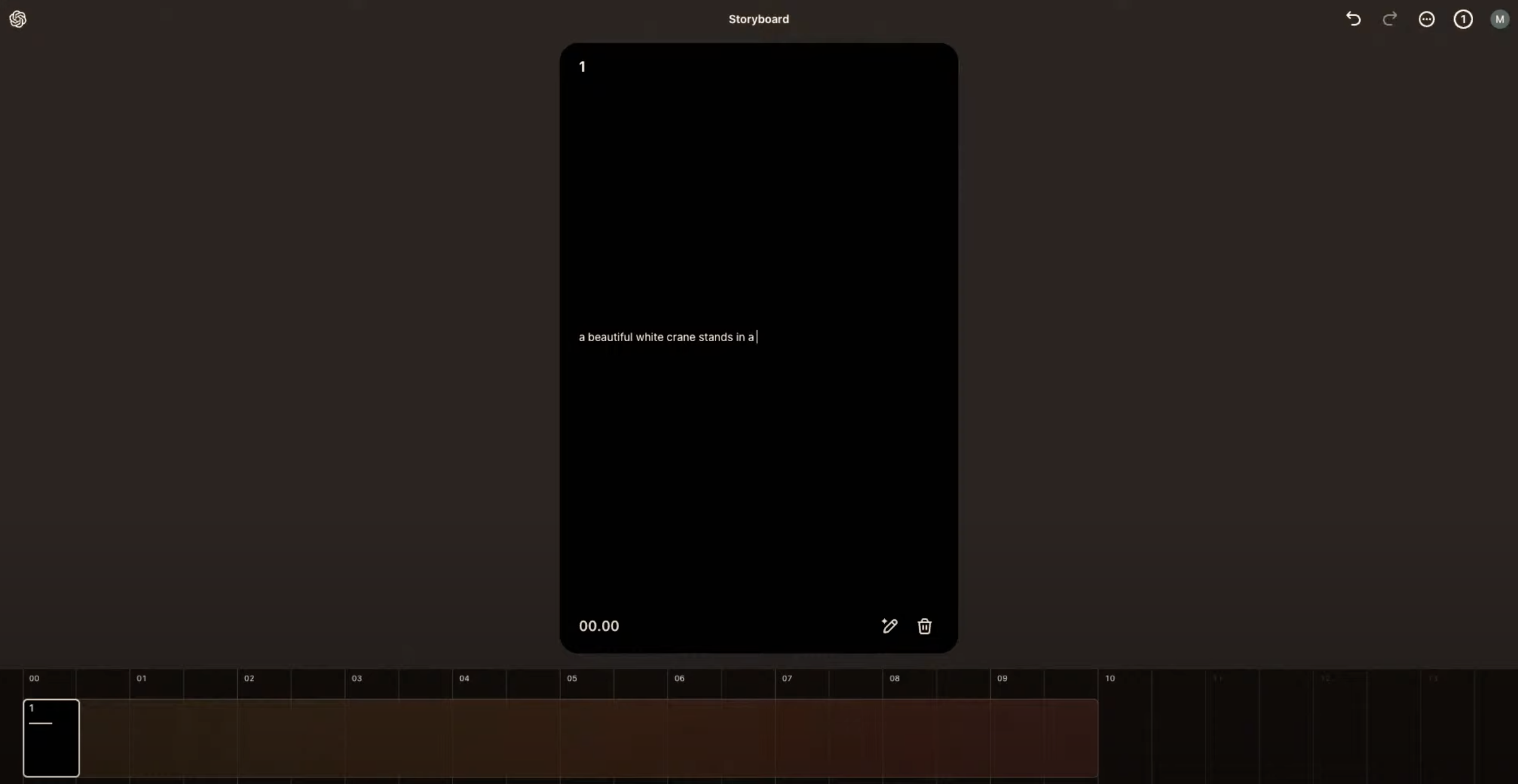
Sora Storyboard operates on a system of “cards” placed along a timeline, each representing a key moment or transition. This structure mirrors the workflow of a film director, who plans out scenes and sequences before shooting.
-
Simple Inputs, Cinematic Outputs:
Begin by entering a prompt—something straightforward like “A beautiful white crane stands in a creek.” Sora will generate a scene that reflects your description. You can then add another card at, say, the 5-second mark: “The crane dips its head into the water and pulls out a fish.” By spacing these instructions out on the timeline, you give Sora enough time to animate transitions, ensuring a smooth narrative flow.
-
Integrating Images and Text:
Sora Storyboard lets you upload still images that become the seed for a dynamic video. Maybe you start with a photo of a lighthouse at dusk. Sora analyzes the image, understands its composition, and then extends it into a video scene. From there, you can direct camera movements, introduce characters, or shift the atmosphere—turning a simple still frame into a living, breathing world.
Exploring the Core Features of Sora Storyboard
-
Remix:
If you’ve created a scene—say, woolly mammoths walking through a desert—and now want to transform these creatures into robot versions in a futuristic cityscape, just ask Sora to “replace the woolly mammoths with robots.” With Remix, Sora preserves the original scene’s structure while applying your new instructions. This means you can iterate quickly, exploring multiple creative directions without starting from scratch.
-
Recut:
Great editors know the power of trimming and rearranging footage. With Recut, you can select a moment in your video—like the crane’s beak dipping into the water—and turn that snippet into the foundation of a new sequence. By isolating key moments, you gain precise control over pacing and can build longer, more complex narratives step-by-step.
-
Loop:
For captivating backgrounds or hypnotic visuals, Sora lets you create loops. Select your start and end points, and Sora will fill in any necessary frames to ensure a seamless, continuous loop. This is perfect for environments that need a constant flow—think of ambient backdrops for live streams or looping visuals for digital art installations.
-
Blend:
Perhaps the most mind-bending feature of Sora Storyboard, Blend allows you to merge two entirely different videos. Imagine taking your crane-in-a-creek footage and blending it with a bustling neon metropolis. The result is a hybrid world—part nature documentary, part cyberpunk short film—something entirely new that neither source clip could achieve on its own.
The Sora Feed and Community
No creator works in isolation, and Sora embraces that truth. The Explore feed is your gateway to discovering what others are making. Scroll through a curated selection of videos that highlight Sora’s capabilities. When you find something you love, dive deeper. Each posted video reveals the exact method—prompts, images, or storyboard actions—used to create it. This transparency fosters a learning community where everyone’s experiments become a shared resource.
By studying others’ methods and prompts, you’ll uncover new approaches, styles, and techniques. Perhaps you’ll discover a prompt style that produces a painterly aesthetic or a sequence that transitions between scenes more smoothly than anything you’ve tried before. The feed encourages not just passive consumption but active participation, pushing you to remix, reimagine, and build upon the ideas you find there. From Spark to Cinematic Vision: Iteration and Experimentation
Don’t expect to generate a fully polished, feature-length film with one click. Sora Storyboard is a tool, not a magic wand. Think of it as your virtual studio—just as a director iterates on scripts and a cinematographer refines lighting set-ups, you’ll experiment with prompts, placements, and features:
- Start simple: Generate a single scene and see how Sora interprets your prompt.
- Add complexity: Insert more cards along the timeline, or upload an image to anchor your environment.
- Iterate: Tweak lighting, replace characters, adjust pacing, or apply presets for different aesthetics. Over time, your workflow will become more fluent, and your final outputs more refined.
This iterative nature is at the core of the Sora experience. Each new attempt teaches both you and the AI something valuable. Sora improves by understanding user preferences; you gain insights into how best to guide the system.
Technical Underpinnings: Sora Turbo and Beyond
Under the hood, Sora’s engineers and researchers have worked tirelessly to scale the technology for broad deployment. Sora Turbo, a high-end, accelerated version of the original Sora model, brings major speed and efficiency improvements. Complex scenes that once required extensive compute now run smoothly, enabling real-time experimentation and iterative creation.
By integrating advanced AI research—like the earlier released “world simulation” capabilities—Sora is prepared to understand not just what objects look like, but how they move and interact. This growing understanding of physics, texture, and spatial reasoning opens doors to more realistic and compelling video content. While the system isn’t perfect and will make mistakes, each iteration pushes it closer to sophisticated, AGI-level reasoning about visual content. Availability, Pricing, and the Road Ahead
For those ready to jump in, Sora is now available in most countries worldwide. If you already have a ChatGPT Plus or Pro subscription, Sora is included—no extra fees. Different tiers of generations and resolutions provide flexibility depending on your needs, whether you’re a hobbyist experimenting with short clips or a professional creator weaving cinematic narratives.
As Sora continues to evolve, expect safety measures, moderation features, and community guidelines to refine themselves. The team has emphasized that balancing openness with responsible use is a priority. Even at this early stage, it’s clear that Sora’s trajectory points to an era where AI-generated video is integral to creative workflows. Embracing the Future of Video with Sora Storyboard
Sora Storyboard represents a bold step forward. It’s not just about producing isolated clips—it’s about rethinking how you conceptualize and produce video content. Rather than spending weeks securing location shoots, renting costly equipment, or mastering advanced software, you can experiment and iterate at lightning speed. From co-creating with an AI that understands your vision to drawing inspiration from a community feed where every method is transparent, Sora offers a paradigm shift in how we tell stories.
As the team behind Sora emphasized, it’s early days, akin to those first steps in text-based AI models. Just as we’ve seen exponential growth in the quality and capabilities of language models over the past few years, we can expect Sora’s video capabilities to advance rapidly. By adopting Sora Storyboard now, you position yourself at the cutting edge, ready to shape the future of AI-driven video narratives.
Whether you’re a digital artist exploring new visual aesthetics, a filmmaker testing out storyboards before shooting, or a marketer crafting brand narratives that once seemed impossible, Sora Storyboard welcomes you into a new era of co-creative video generation. The possibilities are endless—and they’re waiting for you to press “Generate.”